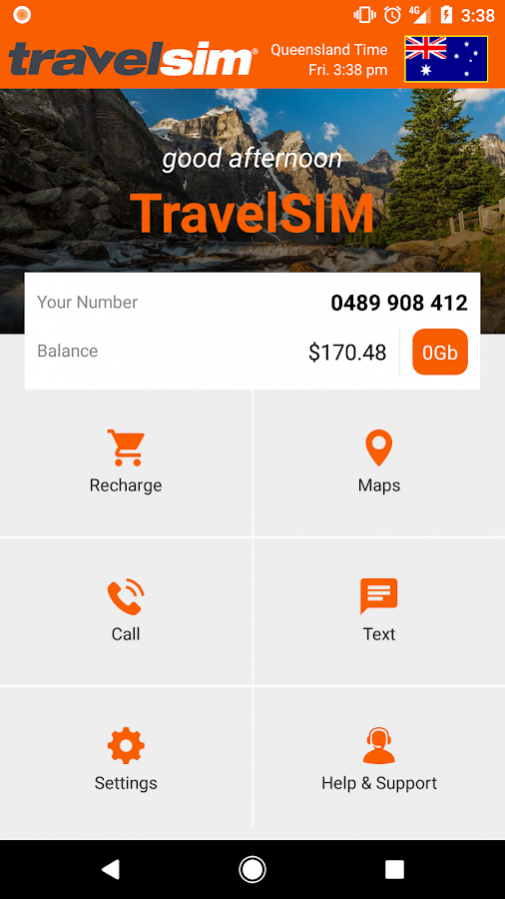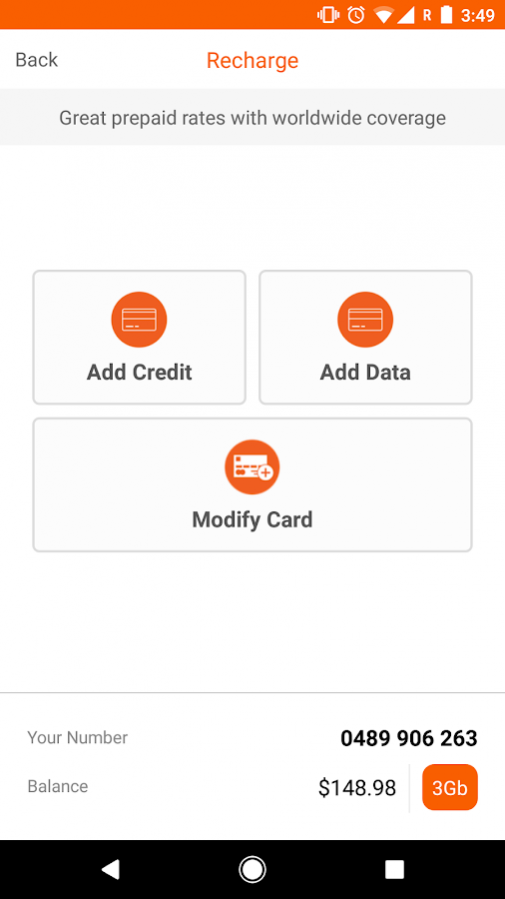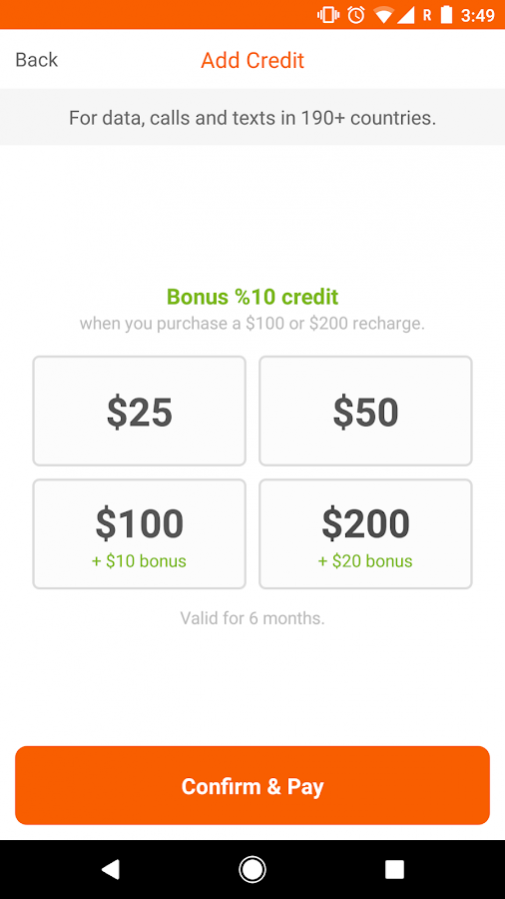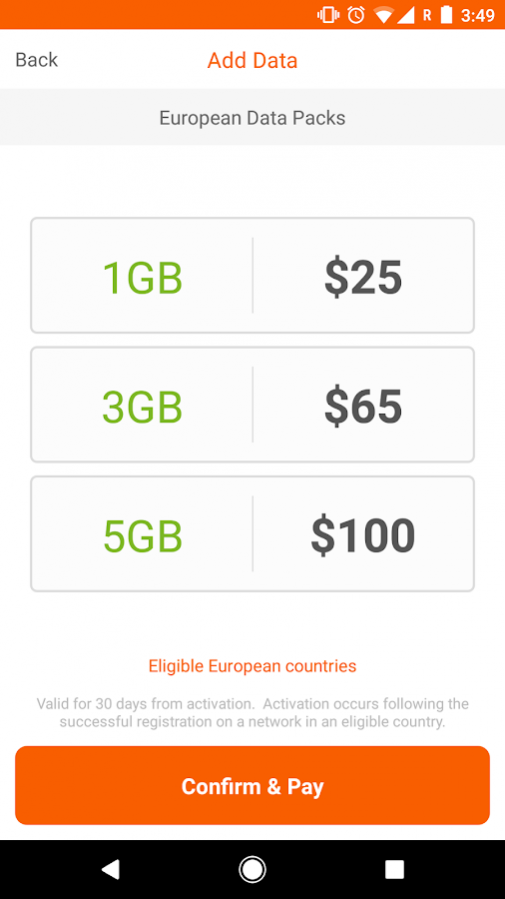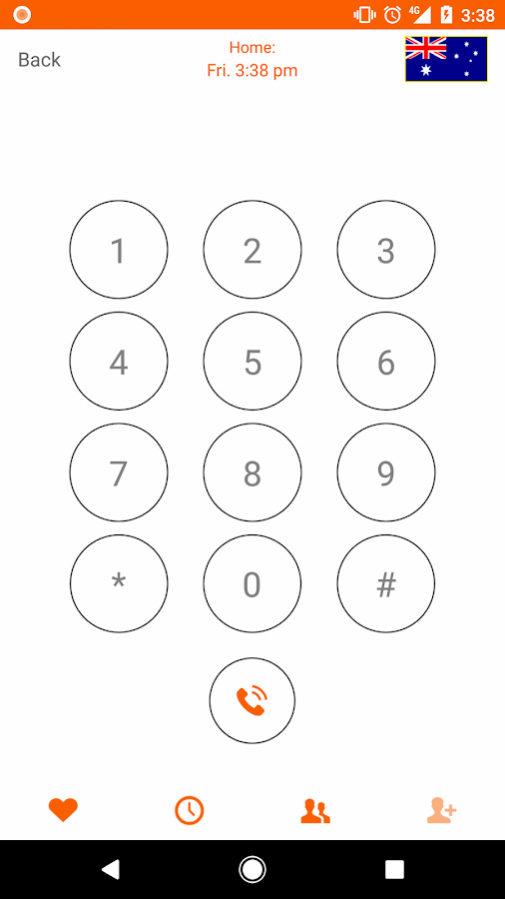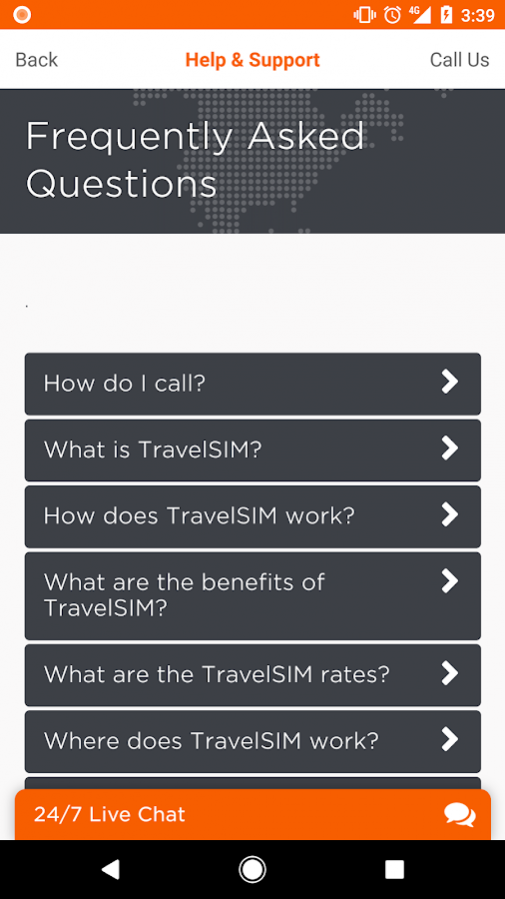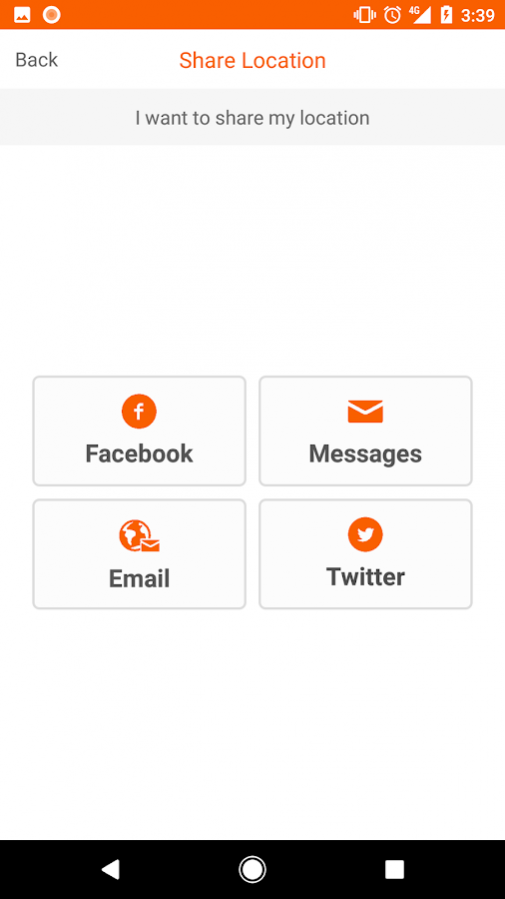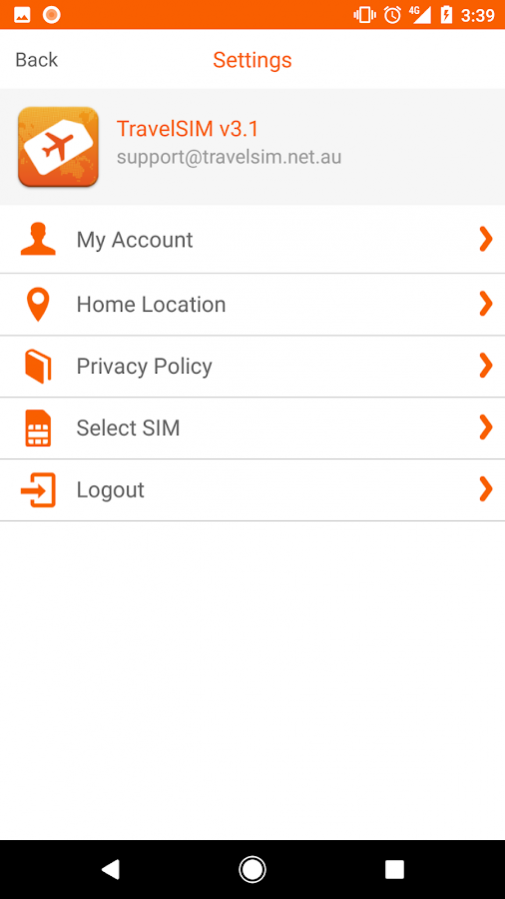TravelSIM Acc 8.0
Free Version
Publisher Description
Introducing the ground-breaking TravelSIM® app that simplifies calling home. Effortless communication is just one touch away, with no tricky country codes and no international dialling. Available exclusively for TravelSIM® customers using a TravelSIM® card.
Can’t remember where the + goes or when to drop the 0? The TravelSIM app eliminates this unnecessary guesswork and gives you more time to enjoy your holidays, all while enjoying the comforts of calling back home.
Need to call your hotel and have no idea what the country code is? No worries! Simply dial the number into the TravelSIM app and we take care of the rest.
With advanced intelligent dialling, the TravelSIM dialler takes all the guesswork out of calling internationally so you can enjoy your trip. So go ahead, make another phone call home or send an SMS and tell everyone about your trip.
Plus, the TravelSIM app also gives you access to features that will allow you to manage your account directly from your phone.
∙ Top-up directly through your handset
TravelSIM, what you want when you travel.
For more features and benefits available exclusively for TravelSIM customers visit www.travelsim.net.au
About TravelSIM Acc
TravelSIM Acc is a free app for Android published in the Recreation list of apps, part of Home & Hobby.
The company that develops TravelSIM Acc is TravelSIM Australia Pty Ltd. The latest version released by its developer is 8.0.
To install TravelSIM Acc on your Android device, just click the green Continue To App button above to start the installation process. The app is listed on our website since 2019-09-24 and was downloaded 4 times. We have already checked if the download link is safe, however for your own protection we recommend that you scan the downloaded app with your antivirus. Your antivirus may detect the TravelSIM Acc as malware as malware if the download link to au.net.travelsim.android is broken.
How to install TravelSIM Acc on your Android device:
- Click on the Continue To App button on our website. This will redirect you to Google Play.
- Once the TravelSIM Acc is shown in the Google Play listing of your Android device, you can start its download and installation. Tap on the Install button located below the search bar and to the right of the app icon.
- A pop-up window with the permissions required by TravelSIM Acc will be shown. Click on Accept to continue the process.
- TravelSIM Acc will be downloaded onto your device, displaying a progress. Once the download completes, the installation will start and you'll get a notification after the installation is finished.